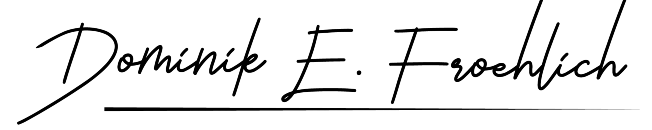Introduction
Welcome to a comprehensive overview designed to navigate the intricate intersection of artificial intelligence (AI) and academia. In this post, we will delve into various tools and methodologies that can enhance research practices and foster a more efficient academic environment, especially focusing on brainstorming ideas for research questions and enhancing the literature search process.
The right AI mindset for thesis writing
When incorporating AI into academic pursuits, it is crucial to adopt the correct mindset to optimize its utility. Here are four essential guidelines to consider:
- Delegate repetitive tasks to AI but retain critical thinking and decision-making responsibilities.
- Leverage AI as a research assistant that supplements your work, rather than a supervisor that dictates it.
- Recognize AI’s strength in structuring data, but be mindful of its limitations in generating content.
- Use AI judiciously, complementing it with common sense to ensure reliability and accuracy in your research.
Effectively harnessing the power of AI prompts has the potential to bring about a substantial improvement in the overall quality of your outputs. AI stands ready to lend its support across virtually every stage of the thesis writing process, and it also plays a pivotal role in facilitating supplementary functions, such as enhancing self-management capabilities.
Brainstorming your thesis’ research questions and finding initial literature with AI
Crafting well-thought-out research questions is a fundamental step in the academic process. AI tools serve as valuable resources for brainstorming and refining research questions, helping to streamline and enhance the research process.
Elicit
Elicit is a user-friendly tool that facilitates the generation of research questions. By inputting prompts, users can receive a list of relevant questions, aiding in the brainstorming process and fostering creativity in research ideation. This tool aids in uncovering concepts across various papers, providing citations, and even allowing users to upload PDFs and ask content-specific questions.
ResearchRabbit
ResearchRabbit is an innovative tool that enables users to create collections of research papers, add notes, comments, and visualize the connections between different papers. This feature enhances the organization and accessibility of research materials.
ResearchRabbit seamlessly integrates with Zotero, my (fully open) reference manager of choice, allowing for efficient synchronization of paper collections. Zotero also assists in locating available PDFs of papers, further streamlining the research process. Zotero is not just a reference manager; it is a comprehensive tool that allows users to read, annotate, and organize papers within the application. Annotations and highlights can be transformed into notes, assisting in summarizing and citing content efficiently.
Litmaps
Litmaps helps in speeding up the initial stage of research by allowing you to effortlessly unearth academic papers through automated citation searches. Then, as the name already suggests, it can visualize this asa map, revealing connections between articles through citations.
Open Knowledge Maps
Not exactly an AI application, but a fancy application of network analysis based on massive citation data. It’s a solid choice for getting started with the literature search about given concepts, exploring it from multiple angles.
Consensus
Consensus is an AI-powered search engine. What sets Consensus apart is its ability to answer yes/no questions based on what most academics agree on. As a user, I can also ask Consensus about connections between concepts and cause-and-effect relationships. For instance, I could ask, “Does immigration help the economy?”
Consensus would respond by saying that most studies suggest immigration generally has a positive effect on the economy. It would also provide a list of the academic papers it used to reach this conclusion and share summaries of the top articles it reviewed.
Reading faster with AI
Humata
Navigating complex technical documents is a breeze with Humata’s PDF AI. You can easily tell it to summarize research, compare documents, and find answers, all without the hassle of going through lengthy papers. Say goodbye to the tedium of sifting through extensive academic papers, because Humata can simplify the process for you.
scite
Scite can give you similar functionality like Humata. But there is one feature that seems of additional value, and that’s reference checking. Using Reference Check provides peace of mind by ensuring high-quality references and no important details are missed. Just upload your manuscript (in docx or pdf), and get a report highlighting any concerning editorial notices or references contrasted by newer literature.
Using Reference Check provides peace of mind by ensuring high-quality references and no important details are missed.
ChatPDF
I often use ChatPDF, an AI-powered app that makes it easier and quicker to read and analyze journal articles. Basically it applies the language model of ChatGPT to the context of a specific paper, allowing you to ask for questions based on the uploaded docment. To get started, I upload the PDF of the research paper into the AI software and begin asking questions. The app then generates a brief summary of the paper and suggests sample questions based on the full article.
Conclusion
By integrating AI tools, adopting the right mindset, and leveraging social media, academics can navigate the challenges of research and collaboration more effectively, fostering a rich and productive academic environment.