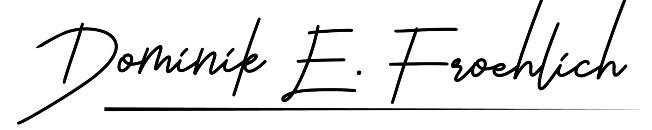Can you publish your Master thesis in an academic journal?
Submitting a finished thesis to an academic journal is not a pathway that many consider. However, my experience shows that this is perfectly possible. Not only have I published my own Master thesis as a journal article, but I have helped many Master students and even Bachelor students publishing theirs.
Why should you consider publishing your thesis in an academic journal? Here are a few reasons:
- Get feedback from experts in your field
- Establish yourself as an expert in your field (a journal article is visible, a thesis is not)
- Increase the visibility of your research; get your research out there for other scholars to read
- Improve your chances of getting a job in academia
- Increased visibility and credibility
- Greater audience for your work
- Increased impact of your research
- Broader recognition for your scholarship
- More opportunities for collaboration: Showcase your work to potential collaborators (or employers)
Personally, I found it rewarding to see that you can actually do this (and get some real feedback about the reception of your work; my thesis as of writing has been cited over 100 times, which is a zillion times more than an unpublished Master thesis gets even read). And, more importantly, this can be a real asset in your CV. This is especially true if you consider an academic career, but it is also true for any career; after all, walking the “narrow path” that not many others go is always appreciated and sets you apart.
The Challenge: The Peer-Review process
The biggest new step you need to master to actually get your work published is the peer-review process. The peer-review process can be daunting for the inexperienced author. Quite recently, I had some work to do with a PhD student who for the very first time got in contact with the review process as a submitting author. And he was pretty unclear, unsure what to do, how to proceed with that in an efficient way. So in this post, I want to give like one small insight into my workflow dealing with academic reviews and basically present the general approach that I take to it.
Here is a video of my workflow:
My workflow for handling revisions and getting my papers accepted
Step 1: Access the reviewers’ comments
The first step is, of course, to access the reviewer’s comments.
So here is the feedback that I received based on one paper. It was submitted in Frontiers in Education. And this might look a bit different depending on which Journal you are working in. But often it looks the same; there were two peer-reviews, they add the comments, and that’s about it.

Maybe you also have editorial comments and each of these points you basically need to address. Now, I like to do this in a very structured format. This will help reviewers to see how exactly I dealt with all comments and also will make it easy for me to respond in the first place. This is also especially useful if you are responding as an authorship team; maybe you have submitted the paper together with your thesis/dissertation supervisor.
Step 2: Prepare the document for peer-review
So I’m opening a new document here, and what you may be already seeing is styles up there. These are not normal styles. I’ve prepared my own template, which I find very useful.
To follow along, you can download my revision template for free here:
Now let me just walk you through the whole process. So the first thing that I would recommend doing is saving the document because this is a template file and I always like to indicate what is the number of revisions. So it’s R1 for the first round of revision.
In the very first step, I want to just get all the information, all the points raised there. Now I just copy and paste everything.
I’m not even looking at this yet, whether it makes sense or not, just be 100% complete. Copy everything and paste it into the revision template (did you download it already?). At this point, I will also keep the structure intact. But some comments actually include many points. These will be split up, later on, to make the approach really structured and focused on the individual points.
Once you have done it, feel free to leave the journal webpage. You don’t need it anymore, you have extracted everything you need to know. You can also now assign the “Reviewer comment” style from the template to everything you have copied.

Step 3: Peer-Review Triage
Now, after all the comments are in the template, I go over them one by one very quickly and make a judgment on how difficult each comment is to handle. Some are super easy, I assign the style with the green color to them. I use amber/yellow for the medium ones and red for the difficult ones. So, put differently, we are performing some kind of triage, some kind of prioritization here.
This will give me some feeling in terms of how much work the whole revision will be. Also, I might already think about who should be dealing with each revision, in case you are working with a team of co-authors (which most people do).
What I mark in green/amber/red depends a lot on the review at hand. But to give you some indication: Green is often reserved for the really low-hanging fruit, which may concern formatting, typos, etc., but also other comments where the reviewers have already provided an answer (“I think you should cite XYZ (2021) here.”). The red ones are the tough ones that will force me to rethink models or re-run larger parts of the analyses (“I think you have ignored many relevant variables in your analyses.”). The amber comments are somewhere in between.
Step 4: Answer
Next, you need to respond to each and every comment. It is your choice how you go through the document. Of course, it is advisable to start with the really big ones, the ones you have marked red. But sometimes it also makes sense to start with the green ones to build some moment. In any case, do note that sometimes comments are interlinked with each other; do recognize this!
Each answer that I give usually has two parts. First, I give an actual answer. I will give some background information on why I did this, maybe, or how this problem came into being. You can state that you will not change anything in the text because you think that the reviewer errs. That is OK – but I wouldn’t recommend overdoing it on that end. Always have the orientation that the reviewer is always right; because it is true. Sometimes you write something the reviewer totally doesn’t understand. She or he gives some recommendation that makes no sense at all to you. That happens. But this is still telling you something. It’s telling you that you didn’t communicate clearly enough. So: revise for clarity at the very least!
So, it’s totally fine to say: “Oh, look, I think you are kind of digressing in the wrong direction. So what I think is we didn’t clearly communicate this idea to you. So we’ve made several improvements to help you craft the message.” That’s what I usually recommend doing and when you make any changes, there will be a second element to add to this. So you’re kind of writing your answer here and then you also show what exact changes you have made to the manuscript. And yes, the style template has a style for that!
So just to recap. First, answer the question and elaborate on your thinking. Second, quote the manuscript to show what you have actually changed. This is quite a bulletproof way of answering review questions.
As I have written before, you may also not work on specific notes from the reviewers. However, try to work on as many of them as possible. Learn from them.
Step 5: Clean up the revision document
Once I’m happy with what I’ve written, I clean up the assigning the “final answer” style to my answers. Often I also re-copy and paste all the quotes from the manuscript; just to be sure that everything is indeed in the final state (because, as mentioned before, reviewer comments may be linked – you may copy and paste a quote from a section that then later was changed again based on some other comment….).
Ideally, you now have a clean document that explains your answers and gives direct evidence of your changes. There should be no reason for the reviewers to go back to the original manuscript. This saves a lot of time for the reviewers and will hopefully put them in a good mood for the next cycle!